Download Mp3 files @ ease


This software is available in both free and paid versions the free version is linked below but there are not much difference between the two.


This software is available in both free and paid versions the free version is linked below but there are not much difference between the two.
TweetLater is a great Twitter Service which automates some of the dull parts of managing your Twitter Account. Such as filtering spam, scheduling tweets, shorteningURLs and more.
| Schedule tweets — Plan, set & forget Schedule tweets and keep your Twitter stream ticking over with new tweets even when you're not in front of your computer. Publish tweets when your international followers are online and you're asleep. | ||
| Bulk upload & schedule tweets — Save time If you have many tweets to schedule, prepare them offline, put them in a simple text file, and upload them in bulk. Save time by not having to enter and schedule them by hand in the system. | ||
| Track keywords on Twitter — Empower yourself Set up alerts and track keywords in the public Twitter stream. TweetLater will monitor the Twitter tweet stream and periodically email you a digest of the tweets that contain those keywords. You can also use this to track your @replies. | ||
| Save and reuse drafts — Save hours of typing Save draft tweets, frequently used text snippets and URLs and reuse them in your scheduled tweets. Save tons of time by avoiding repetitive typing. | ||
| Send welcome DMs to new followers — Automate Send a nice non-promotional DM to new followers that focus on them and your future interaction with them, or simply to thank them for choosing to follow you. | ||
| Bit.ly URL shortening — Track those clicks Add your bit.ly URL shortening account details to your TweetLater profile, and they will shorten your links with it so that you can track the clicks on all your links. | ||
| Follow those who follow you — Automate Automatically follow people who follow you and save a ton of time while your Friends list builds itself. | ||
| Unfollow those who unfollow you — Automate Automatically unfollow someone when they unfollow you if that is how you prefer to manage your Friends list. | ||
| Vet new followers — Semi-automation Even though you've selected to auto follow new followers, TweetLater will interrupt the process for 72 hours and give you an opportunity to manually review new followers and decide if you want to follow, ignore, or block each new follower. | ||
| Purge your DM Inbox — Keep it tidy You will probably agree that it's a bit of a pain to manually delete DMs from your Inbox, especially since they accumulate so quickly. You can run a purge on your Inbox to delete everything, or DMs older than 7 days, or DMs older than 30 days. | ||
| Personal status feed — Your own tweet engine Grab your own personal 140-character tweet scheduling engine and RSS feed. You can schedule and publish tweets that don't go to Twitter, they go to your personal tweet stream, which is available in RSS, XML and Javascript formats. | ||
| Unlimited Twitter accounts — No charge Add and manage as many Twitter accounts as you want. TweetLater will not charge you a dime. |
If you carry a lot of portable applications in your pen drive, then I have an excellent tool for you that will help you in managing all the portable application in your pen drive easily. Here is a small tool called CodySafe that will turn any portable drive from a simple data carrier to a computer-on-stick. Have a look : Install this software in your portable drive, and you can add all your portable softwares, so that you can manage it easily. Carry your computer programs with you, manage your Portable Applications, launch them on any PC, and leave no footprint behind. Manage you documents, multimedia files and pictures on your removable media. Detect and prevent virus infection with ViruSense. These and other useful features as well as user-friendly and gratifying to the eye interface of the CodySafe make this software product exceptional, stylish and trendy. Install this software and run it. Now, click on Options, and then select Application Manager, to add or remove your portable applications. Have a look : Click here to download this software from the official website.
How to add portable apps to CodySafe

Quick features
System Requirements
Download Instructions
PrimoOnline is the best & most efficient way to create PDF files online.This is the Free service.And the best thing about PrimoOnline is that you can create PDF files from over 300 type of files. You can also create PDF files using URL's. But there is size limit of 5 MB per file. This service can deliver you the created PDF's via Email.
PrimoOnline provides a super-fast way to create PDF files online, without the need to install any PDF software. Simply upload your file, enter your email address, and our server-based PDF creator will quickly convert it to PDF and deliver it straight to your email inbox
Screenshot :
The most common filetypes supported are
Documents
Microsoft Word (DOC, RTF)
MS Excel (XLS)
MS PowerPoint (PPT)
WPD
ODF
HTML
TXT
Graphics
BMP, EPS, GIF
JPEG, JPG
Link : PrimoOnline Homepage.

Alex Frank's dontclick.it site demonstrates a mouse less user interface. The site requires Flash (you'll quickly see why this is so).
You are allowed one click to start off the interface, and from then on as you use the mouse to grok the interface, you are warned not to click.
If you do so, " you will get this type of screen on your desktop"
It is highly strange to navigate for an extended period without clicking.
Mouse-clicking has always seemed so primitive. We are like prehistoric creatures that can only simple point at something and bark. It will be interesting to see how long it will take for the next breakthrough. Until then we are left with the gillette approach of “add more blades”, but in our world it means more buttons and wheels on a mouse.
It is a pretty unknown trick to create hidden text files using nothing but Notepad, you can use this simple trick to hide plain text data without using any third-party utility.The text files created using the method below won't show anywhere in DOS or Windows irrespective of the hidden and system display file-settings, the files created using this can only be accessed if you know the correct file-name used while creating the file.![]() Follow the steps :
Follow the steps :
+ Launch Windows command prompt from Start Menu -> Run -> Type cmd and press Enter.
+ Using DOS commands navigate to the desired folder.
+Now, type notepad VisibleFile.txt:HiddenFile.txt and hit Enter, you can change VisibleFile.txt and HiddenFile.txt to names of your choice (notice the : between both file-names), You will be prompted to Create a New file click Yes.
+ Now enter data you want to hide, save the file and close notepad.
+ Visit the file-save location, you will see your VisibleFile.txt file (non-hidden) there, you can open the file and enter any text of your choice as any other normal text file.
The hidden file HiddenFile.txt will not be visible under Windows Explorer or DOS.
To open and read/write your hidden file, type in the command notepad VisibleFile.txt:HiddenFile.txt (change filenames with your own used during Step 3 above) at DOS command prompt and hit Enter.
Note : If the visible file (VisibleFile.txt) is deleted your hidden file (HiddenFile.txt) will also get deleted.
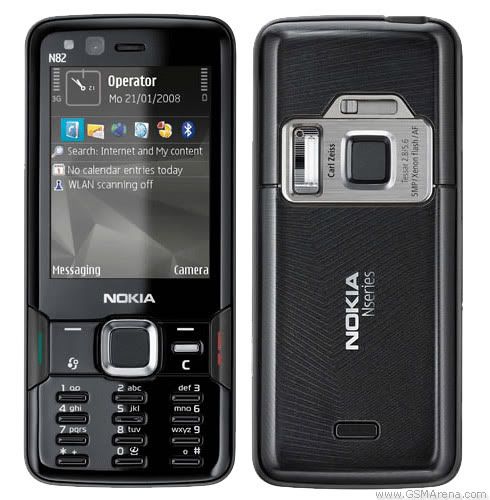
Nokia N82 is considered as one of the best N-series Cellular product yet. I changed like 5 mobile phones (L6i, N73me, K810, W810i, K750) until I laid my hands on this beauty.



FEATURES
·5 megapixel camera with Autofocus and Carl Zeiss lens
·Xenon flash with lens cover
·2.4” 16m color display (QVGA)
·128mb Ram
·WIFI
·GPS receiver with A-GPS function
·3.5mm Audio jack
·Nokia maps application
·3G, EDGE, GPRS support
·S60 3rd edition Operating System
·TV-out function
·Automatic Screen UI rotating sensor
·Stereo Speakers, FM
·1050 mAh battery
Before the N82 I owned a Nokia N73 ME.
It was a very successful product from nokia at the time I had purchased it, but it had its share of lots of shortcomings. I used to get frustrated by that mobile phone due its sheer negligence to improve as a product even after recent firmware updates. And soon the time came I let it go…..
Next thing I purchased was a Sony Ericsson K810i, a very good mobile phone. One can say it’s charismatic. But the small size of screen + the joystick made me look ahead of it too. (Mind you my palms sweat, hence I used to fear with the very gap left there in k810i with its small joystick).
Now I wanted to be dead sure that next mobile phone that I would purchase for myself should last me like 2.5-3yrs similar to my old lovely Sony Ericsson K750i. Looked for various reviews, advantages, shortcomings, price to performance etc… etc…. and finalized for a Nokia N82 (of course the Black Edition).
SE k850 and Nokia 95 8GB were also under my options but I dint like them enough.
We have a hard time believing that the FCC's documentation system is efficient and well-coordinated enough to actually reveal documents at the exact date and time that filers want them to -- so who knows, maybe the feds are in bed with Apple on keeping its most prized launches under lock and key until just the right moment. We kid, we kid -- maybe -- but at any rate, you can now peruse hundreds of pages of specific absorption rate plots for GSM, UMTS / HSDPA, WiFi, and Bluetooth in both 16 and 32GB flavors of the iPhone 3G S. It's not likely going to tell you anything you didn't already know or care about, especially since there aren't any external photos or user's manuals accessible yet -- but if you get really, amazingly bored this evening, it might be worth a look-see.
As a new blogger(webmaster),it is always interesting to know how many people are visiting your blog/site,pageviews,where they are coming from,which sites are referring,how many are coming via Search Engines(google,yahoo,etc) and what they are typing in the search engines to visit your site.
These stastistics are very handy interms of improving your blog and it is for FREE![]()
If you search the google,you will find hundreds of sites which will track the visitors of your blog/site.But,some sites will provide more information about your visitors than the others.
So,how to do this?
Here are the best tracking sources interms of the feautures they provide.
Note:One thing is common for all the tracking sites.First you need to register,and provide the necessary information about your blog/website.Next,they will give you a html code and you have to embed it in your blog.
How to do that in blogger?
1.Sign in to your blogger dashboard.
2.Click on the 'layout' link next to your blog name.
3.Click on the "Add a Page element"
4.Select "html/javascript" and past the code they provide and SAVE THE CHANGES.
From then,your blog will be tracked and you can check your blog stats from time to time after logging in to your registrate's website.
So,here are the good ones:-
Sitemeter.com:This one is one of the Most Popular tracking source.This is as simple as 123. Just create an account,copy the code from your account and paste it in your blog as suggested above.
You have also the option to keep your blog stats PRIVATE.
They will give you the stats on how many pageviews(hits) per day,unique visitors,geolocation of the visitors,how many users online,and much more...As it is simple(not much animation),you site will load as fast as it is before.Stats are updated hourly.
You can setup a Free Account here
Histats.com:Unlike the Sitemeter which is very simple, this site will have very cool and animated counters.


Tracking is updated every 5 minutes.I personally using this site for my blogs.Like Sitemeter,
this is also have the option to keep your site stats PRIVATE.
They will provide Animated graphs about your site visitors and fully animative.
You can register with them here
Statcounter.com:Same here!As in the name,it is a stats counter.It is fast,free,and quick loading.
Invisible tracking is available and no ads on your site.All the stats are in real time and super fast.It is not much animated as histats.com.They will provide pageviews,unique vistors,visitors activity,search engine wars,keyword analysis,and many more..
Register a free counter for your blog here
Yes it is true. Metacafe is an online video sharing site, just like youtube, where anyone can post videos. The difference is that Metacafe really pays you to post videos on its site. Sign up for the Metacafe Rewards Program and start posting videos. Some things about which you can make videos: A leading online paper claims that the site’s top earner is a person named Kipkay who has earned over $82,000 in the past year. He has 92 short videos posted on metacafe. His video are all “How to” videos such as “how to make a cheap lie detector” and “how to get out of handcuffs”. Do you know something which people all over the world will be crazy about?
Metacafe will pay you $5 for every 1000 views to a video. Also, the publisher(you) is paid only after 20000 views of the video. This means that if you post a video on metacafe which gets 25000 views over a period of time, you will get paid 5×25=$125! And just imagine your earnings, if your video gets more then 100,000 views! So If you have a good talent of making videos that you think people will like, then you should try this service out.
Or do you know a thing which can be helpful to a section of the Internet audience?
Do you have a video of a celebrity eating something or just hanging around?

 9.Funny Pho.to
9.Funny Pho.toFACEinHole is another great service that lets you add up your pictures in lots of pre-given pictures. Real easy to use with lots of pictures.